Question: How do I turn on Spell in Chrome?
We recommend turning basic spell check in your Chrome browser to help with spelling when working in your MyAccuCare.com database.
Solution:
Step #1 – Open your Chrome Browser
Step #2 – Type in the following in the address bar: chrome://settings/?search=spell+checker
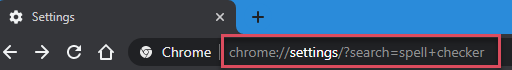
Step #3
- Ensure Spell Check is on as seen here
- Select Basic spell check
- Ensure English (United States) is on as seen here
- If you can also add you customize spell check by click this arrow where you manage spell check
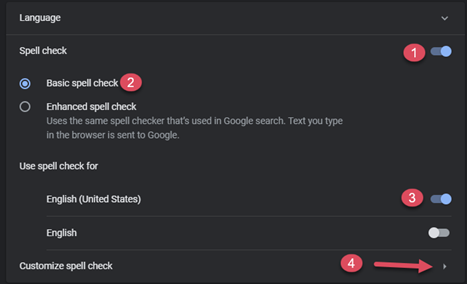
Comments
Please sign in to leave a comment.