How to Set up Modifiers to Services
Problem How to set up modifiers to Services?
Solution:
Example: Service code = H0001 needs to have modifiers = HB HE HF HG
There should be four entries/rows with H0001 as the service and each modifier value in the Provider Setup.
One row with H0001 and modifier HB
Another row with H0001 and modifier HE
Another row with H0001 and modifier HF
Another row with H0001 and modifier HG
When using the Modifiers section in Provider Info Setup. There should only be one modifier per row, do not add multiple modifiers in the modifier text.
For the scenario where they need to use four modifiers, the user will need to create four rows for that one service and each payer.
Below shows the Group Service entered for times for the payer UMR, each row has one of the modifiers.
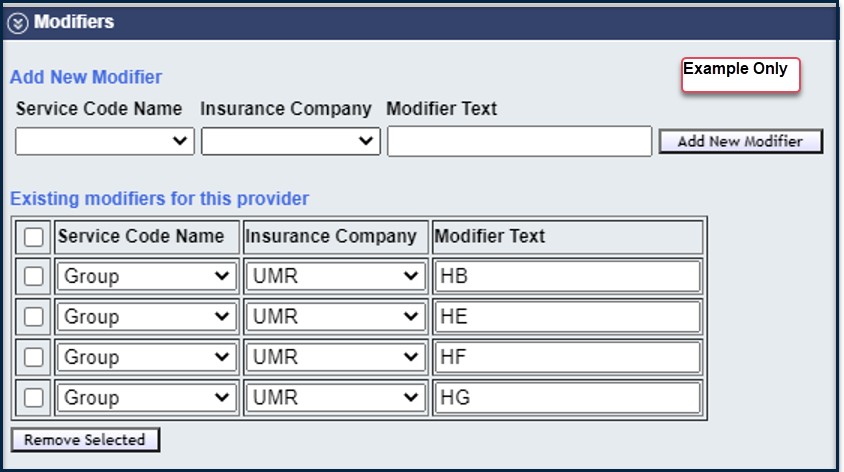
NOTE: Only use the Modifier section in Provider Info Setup OR the modifier added to the CPT code in Services Setup.
**DO NOT USE THE SAME MODIFIER INFORMATION IN BOTH PLACES.
**ONLY USE THE SERVICES SETUP FOR THE MODIFIER ON ELECTRONIC CLAIMS ONLY – adding the modifier here will not work on the paper claims.
When adding the modifier (for electronic claims) in the Services Setup, multiple modifiers is added to one service code.
This is the service code and modifier that will be used for all Payers and formatted correctly for electronic claims.
The service code and each modifier should be separated in the CPT/HCPC Code field with :
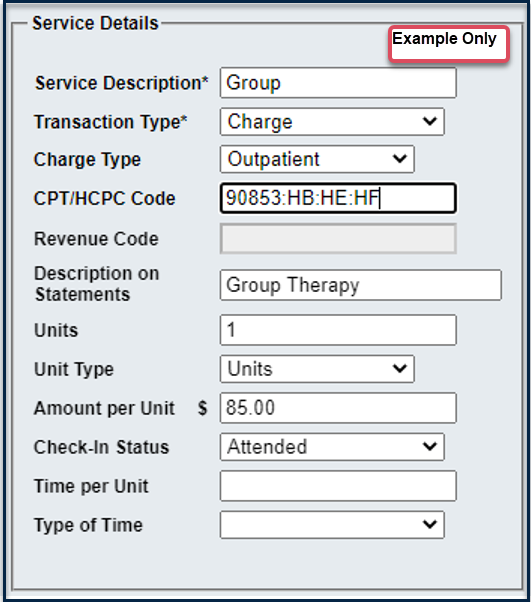
Comments
Please sign in to leave a comment.